How to Perform a Hard Reset on Roadie 4
If your Roadie 4 becomes unresponsive or freezes, you can perform a hard reset to restore functionality.
To do this:
Locate the small reset pinhole between the power button and the tuning peg connector
Insert a pin or paperclip and gently press the internal button
Note: Performing a hard reset will not erase your data.
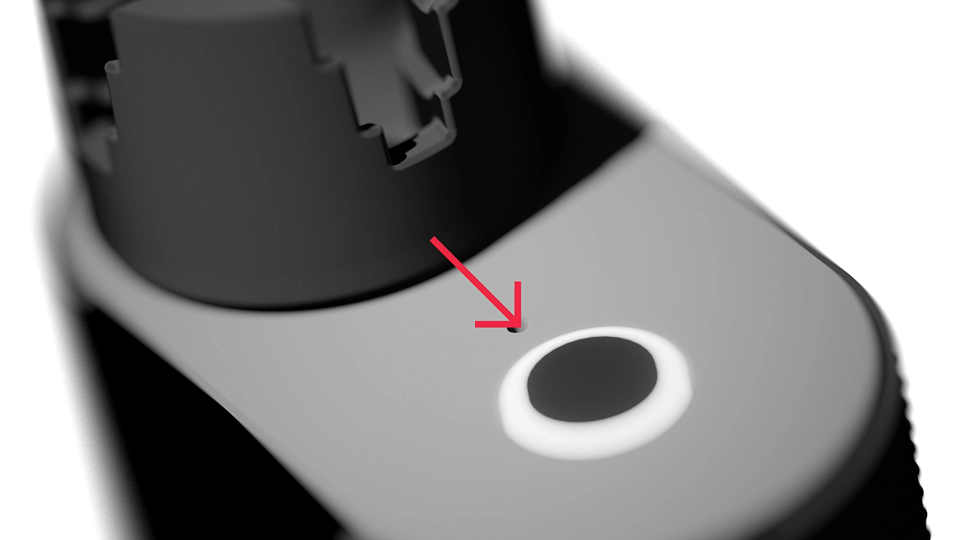
How to Perform a Factory Reset on Roadie 4
If a factory reset is needed, follow these steps:
Turn on your Roadie 4
Go to Main Menu > Settings
Scroll down to Factory Reset
Press and hold to confirm
This will erase all data on your device, including instrument profiles and custom tunings. To recover them, make sure to sync your Roadie 4 with the Roadie Tuner mobile app before performing the reset. Once reset, you can re-sync to restore your data.
Remark: Most issues can usually be resolved by simply updating the firmware, so try that first before doing a factory reset.
Was this article helpful?
That’s Great!
Thank you for your feedback
Sorry! We couldn't be helpful
Thank you for your feedback
Feedback sent
We appreciate your effort and will try to fix the article